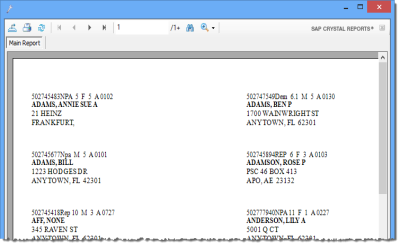Election Worker Address Labels—Active and Birthday
|
Example |
|
|
What Are They? |
Page printer sheets of mailing addresses for—depending on which utility you run—all active election workers or workers whose birthday falls within a selected month. |
|
Size |
1 x 4 in. Crystal Report formatted for Avery 5161 labels (2-up, 20 labels per sheet). The top margin of the page can be adjusted on the System Options dialog's Avery Label Margins tab. Note: On
the Avery Label Margins
tab, the two system options governing Avery 5161 labels—Top and
Left—do not affect the layout of labels produced by the
Election Worker Address Label and Birthday Label runs, even though
those labels are formatted for Avery 5161 labels.
|
|
Contents |
|
|
How to Print |
ELECTION WORKERS > EW Utilities > Election Worker Bulk Runs > Election Worker Address Labels or Election Worker Birthday Address Labels |
|
Setup |
VOTER FOCUS ADMIN > System Options >Address_Label_Data_Line_Style
VOTER FOCUS ADMIN > System Options > Avery Label Margins > Margins for Crystal Reports > Top
EW Options > Add MMDD to 1st line of Birthday labels
EW Options > Sort Birthday labels in MMDD order |
|
User Permissions |
ElectionWorkerUtilities |
|
Related Topics |